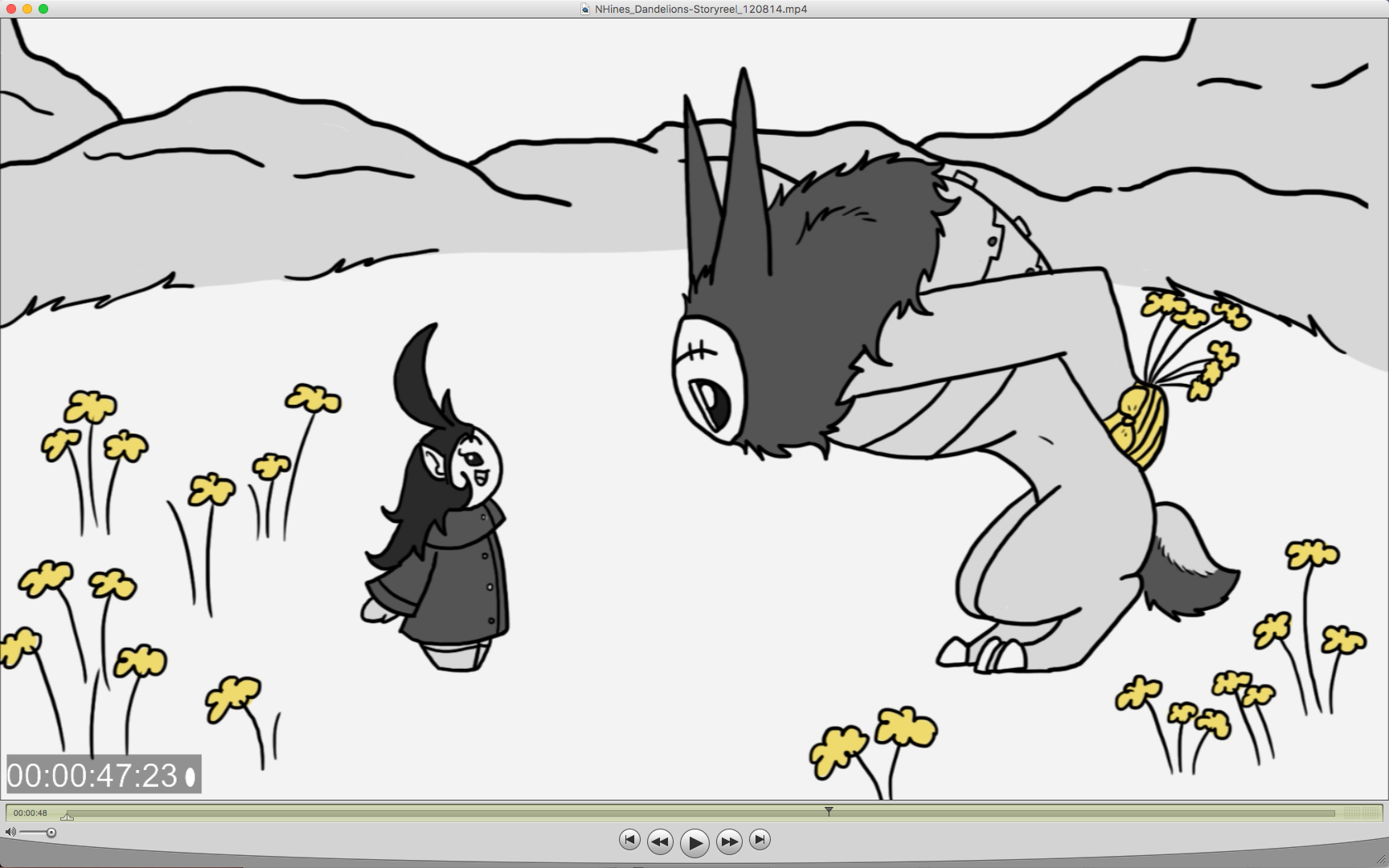Dandelion storyreel by Nikki Hines
The Storyreel is simply and edited version of your Final Storyboards using stand-in sound effects, a scratch version of your final musical score to help establish pacing and emotional tone. You will also be using sound beeps to indicate hard transitions between shots.
If you aren't planning on a musical score you may want to insert a Click Track or metronome beat to help pace your editing decisions. This can be done by recording an online metronome and inserting it into your edit as an audio track. By introducing audio, pacing, and camera movement to your storyboards it is possible to get an accurate impression of the finished film. This will prove invaluable as you begin to plan out the rest of your production.
Software Choices
There are a number of tools at your disposal so feel free to use whatever you are comfortable with. For camera moves and multi-planes I prefer to use TV Paint, Toon Boom Animate Pro or After Effects but Adobe Premiere can also be very effective.
Revisions
No doubt there will be plenty of revisions for your Storyreel but most of these should be painless. It's amazing how much clearer things get what you add audio and pitch them to an audience. As you create revisions remember to include the new date at the end of your file name so you know which file is the latest.
Points to remember about the Storyreel:
- Use scratch audio to represent audible story points and dialogue
- A click track can help to establish pace and enhance your editing decisions
- Camera movements should be included so you may need to consider this before you import artwork.
- Be prepared for multiple revisions